After discovering how to edit text on any website with our first tutorial, it’s now time to take it to the next level: learning how to edit images and videos online.
With this new tutorial, you’ll :
- Easily replace photos and videos on Instagram, TikTok, Facebook and many other platforms.
- Customize thumbnails and videos on YouTube, also modifying images associated with users or comments.
- Change the images in articles from major online newspapers like The Wall Street Journal, to suit your creative needs.
Why this tutorial is so simple and accessible to everyone:
- No software required: All you need is a PC and a browser like Chrome or Firefox.
No extensions or software to install.
This makes the technique accessible to everyone, even children! - A perfect complement: if you’ve already purchased our first tutorial on editing text, this one is the perfect follow-up to master visual personalization.
- Instant results: Modify visuals in real time and capture your changes as screenshots or videos.
No one will ever know these images weren’t original. - Easy to follow: No technical knowledge required.
This video tutorial takes you step by step through the process of making visual changes with ease.
What you’ll learn:
- How to temporarily replace any image or video on a web page.
- How to create scrolling videos and screenshots of your modifications for stunning results.
- Tips to make your edits even more realistic, with real-life examples from social networks, video platforms and more.
Once the page has been refreshed, everything will return to normal.
But in the meantime, you’ll have had the opportunity to customize the visual content as you wish, as if you’d created it yourself.
With this tutorial, it’s never been easier to master online visual personalization.
Take control of the web and transform every page as you wish – without the need for complex tools or coding skills!
1 review for How to edit images and videos easily – Video Tutorial
Only logged in customers who have purchased this product may leave a review.
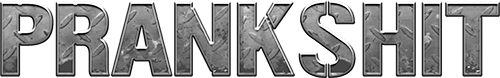


Raphaël –
good for me thks 😊