How to edit website text easily – Video Tutorial
$29.90
Have you always dreamed of personalizing the text you see on any website?
Whether it’s on social networks, major newspapers, or even video platforms like YouTube, our revolutionary tutorial will reveal an incredibly simple and little-known technique for modifying the textual content of a website.
Imagine being able to :
- Edit descriptions, comments and other texts on Instagram, TikTok, Facebook, X, Reddit, Youtube, Linkedin and more.
- Change YouTube video titles and descriptions, as well as usernames, comments and even the publication date.
- Alter the headlines and texts of a major online newspaper, such as The Wall Street Journal, to suit your needs.
- Personalize any text you see on the web, in just a few clicks.
And all without touching the actual site code!
What you modify remains visible to you for the duration of your session, and you can take advantage of this to capture screenshots or make scrolling videos that show all your changes as if they were authentic.
The result is astonishing: even when browsing the page, your changes appear to be fully integrated.
Why is this tutorial for you?
- No technical skills required: a 12-year-old can master this technique in no time.
- No software required: All you need is a PC and a browser like Chrome or Firefox.
No extensions or software to install.
This makes the technique accessible to everyone, even children! - A free tool at your fingertips: No need to buy anything else, just this tutorial.
- Immediate effect: make your modifications live, and use the opportunity to surprise your friends or give demonstrations.
What you will learn to modify a website :
- How to temporarily modify any text element on a web page.
- How to save your changes as a screenshot or scrolling video, with perfect fluidity.
- Practical examples on social networks, online newspapers, video platforms and more.
- Advanced tips to personalize your web experience to the extreme.
To go further: In another tutorial, I teach you how to temporarily replace images and videos on websites.
When you refresh the page, everything will return to normal.
But in the meantime, you’ll have created unique, personalized content, as if you’d actually modified the page.
This tutorial is presented in video, so you can easily follow each step by reproducing exactly what you see on the screen.
No need to guess or read complex instructions: just watch the video and apply the same method on your own computer.
Thanks to this visual format, even less experienced users will be able to master this technique in no time.
This method is not widely known, but it’s frighteningly effective.
Get started today and discover the power of personalizing the web to your image!
4 reviews for How to edit website text easily – Video Tutorial
Only logged in customers who have purchased this product may leave a review.
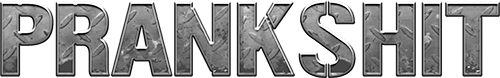


Peyton –
I struggled with text changes until I found this video. Now it’s a breeze !!!
Jedub –
Great video haha Helped me personalize my YouTube channel exactly how I wanted…
Loum –
I absolutely loved this tutorial! The step-by-step instructions were clear and easy to follow, allowing me to customize my social media texts without any technical background. Highly recommend it to anyone looking to personalize their web experience.
Naim77 –
Very cooooool guide 👏👏👏